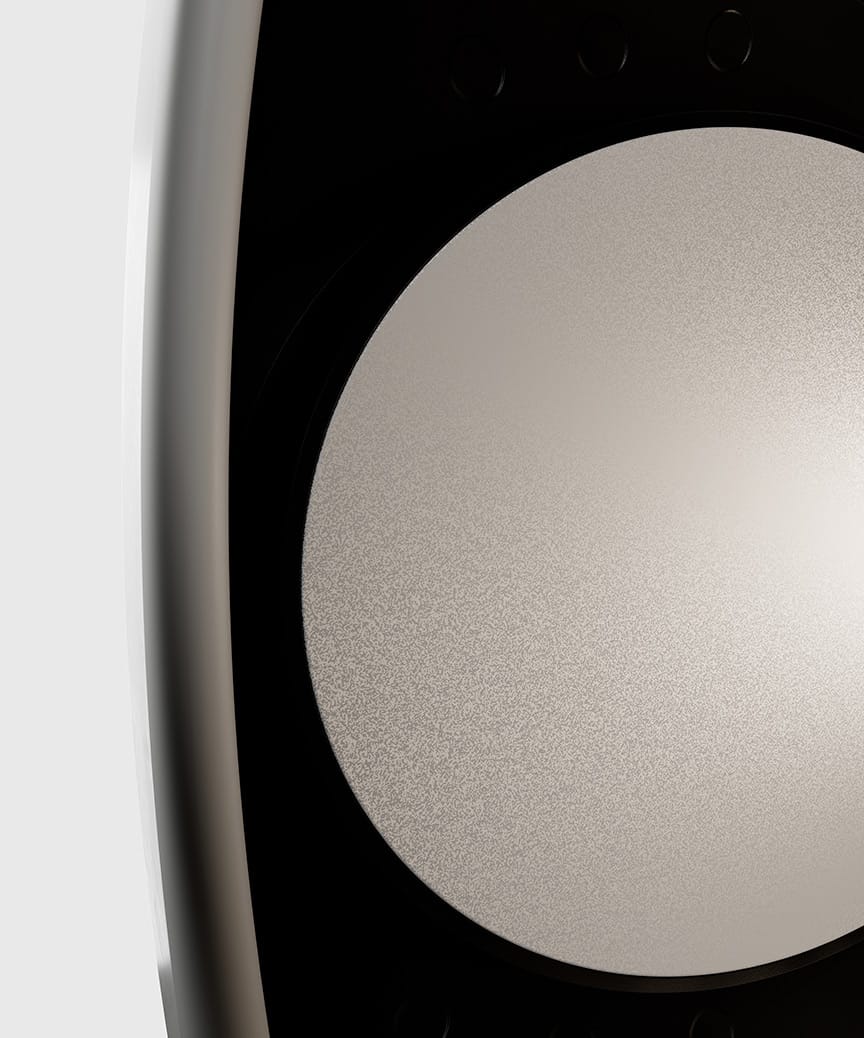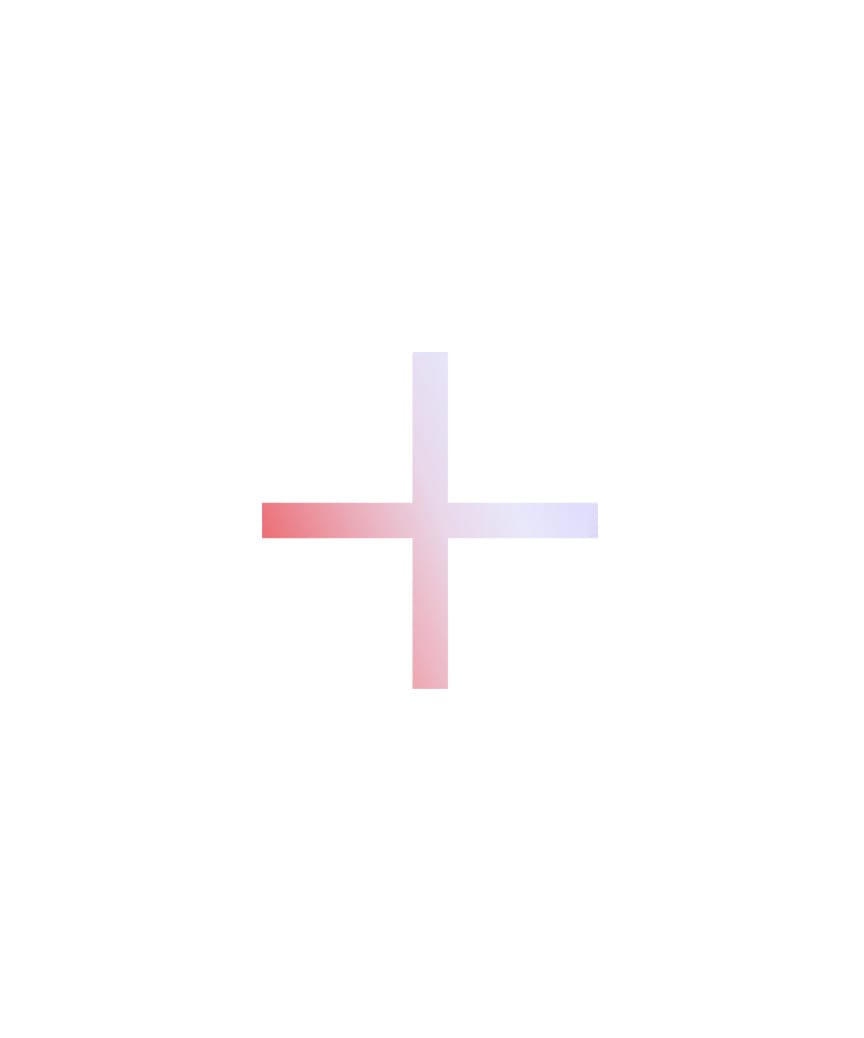Spa Success. Simplified.
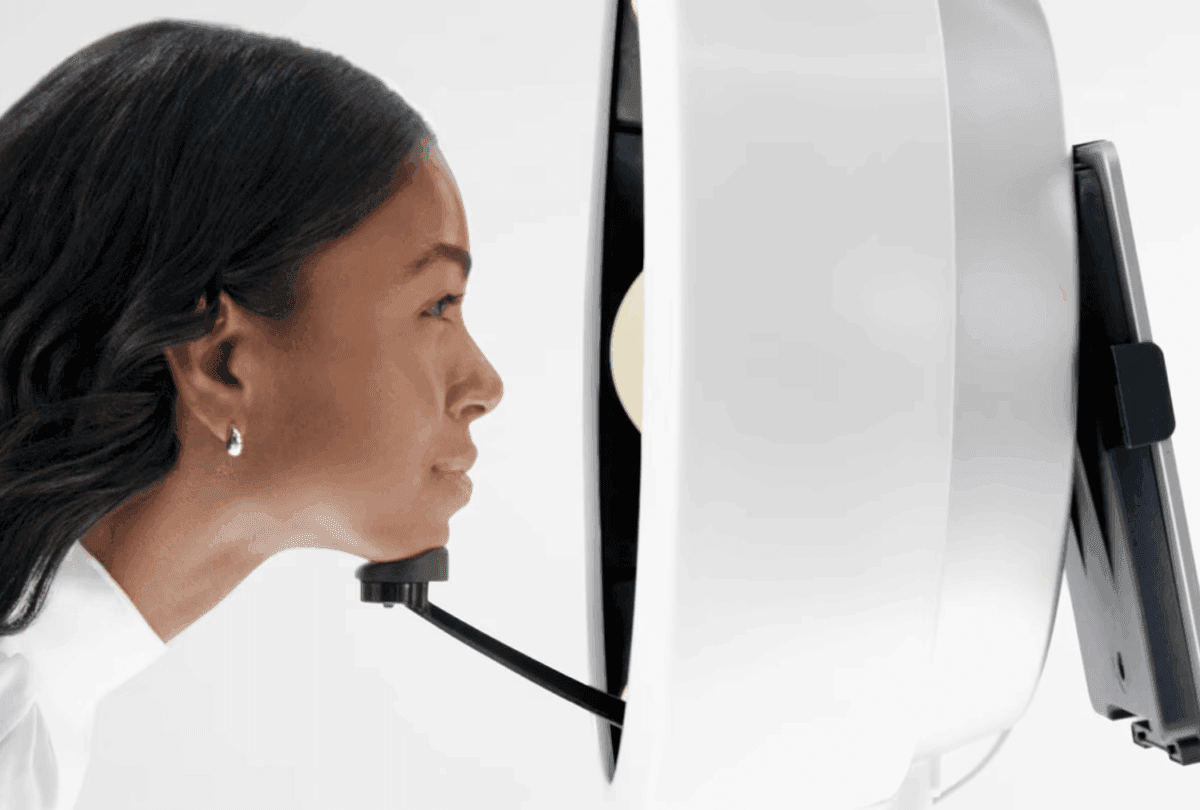
● Boost team confidence
Visual Proof. Confident Recommendations.
The Observ 320 transforms consultation uncertainty into retail confidence, giving your team the visual evidence they need to recommend products with authority and expertise.
5 Ways To See
Skin Truth
Our essential light modes unveil what lies beneath the surface, giving your team the confidence to recommend exactly what each client truly needs.

Daylight
Provides a clear baseline image showing the skin as it appears under normal lighting conditions.
Daylight

Texture
Highlights fine lines, pores, and textural irregularities for targeted smoothing treatments.
Texture

Pigmentation
Reveals areas of uneven skin tone and sun damage that aren’t visible to the naked eye.
Pigmentation

Redness
Shows areas of redness and sensitivity to guide gentle care recommendations.
Redness

Firmness
Assess fine lines and wrinkles without any colour distractions.
Firmness
Simple Technology. Professional Impact.
● Transform Your Salon
Beauty Revealed. Sales Amplified.
The Observ 320 turns uncertain conversations into confident recommendations, helping your team visualize exactly what each client needs.
5X
Essential Light Modes
4 sec
Second Capture Time
See Clearly.
Advice with Confidence.

● Meet Observ
Technical Precision. Salon Ready.
Five essential light modes reveal what matters most—texture, pigmentation, redness, and firmness—giving your team the visual clarity to recommend treatments with complete confidence.

Supporting Your Team’s Expertise
We understand that building client trust through product recommendations takes skill. The Observ 320 provides instant visual proof that transforms hesitation into confident consultations while keeping your team’s personal approach at the center.

Smart Technology. Immediate Results.
Capture comprehensive skin analysis in just 4 seconds with intuitive controls that any team member can master, turning every consultation into an opportunity for deeper client connection. Ready to transform your salon’s approach to skincare consultations?
Workflow Optimized. Results Maximized.
● Skin aesthetics
Your Expertise.
Their Journey.

● 4 Step Skin Tour
Four Steps. Complete Transformation.
The Observ 320 creates a structured skin journey that guides both your team and clients through every stage—from initial analysis to personalized recommendations—ensuring consistent, professional consultations that build trust and drive results.

● 4 Step Skin Tour
Structured Success. Confident Outcomes.
Transform scattered consultations into a systematic four-step process that empowers every team member to deliver expert-level skin analysis, creating predictable results that turn first-time visitors into loyal clients who trust your recommendations.
Four steps to enhance your business
The Observ Advantage

Universal iPad Visor
Instantly secure any iPad model with our custom visor that attaches and detaches with ease, enabling you to take your client images to any room for comfortable consultations.

Advanced Lightshade
Block out external light sources for perfect imaging conditions in any salon environment, ensuring consistent, professional-quality results regardless of ambient lighting.

Precision Chinrest
Ensure replicable positioning for accurate before-and-after comparisons, allowing you to showcase real progress and build client confidence in their treatment journey.
Quick Reference Guide
Keep all staff members confident and informed with our comprehensive booklet detailing what each light mode reveals, ensuring consistent consultations across your team.
Publications
Universal iPad Visor
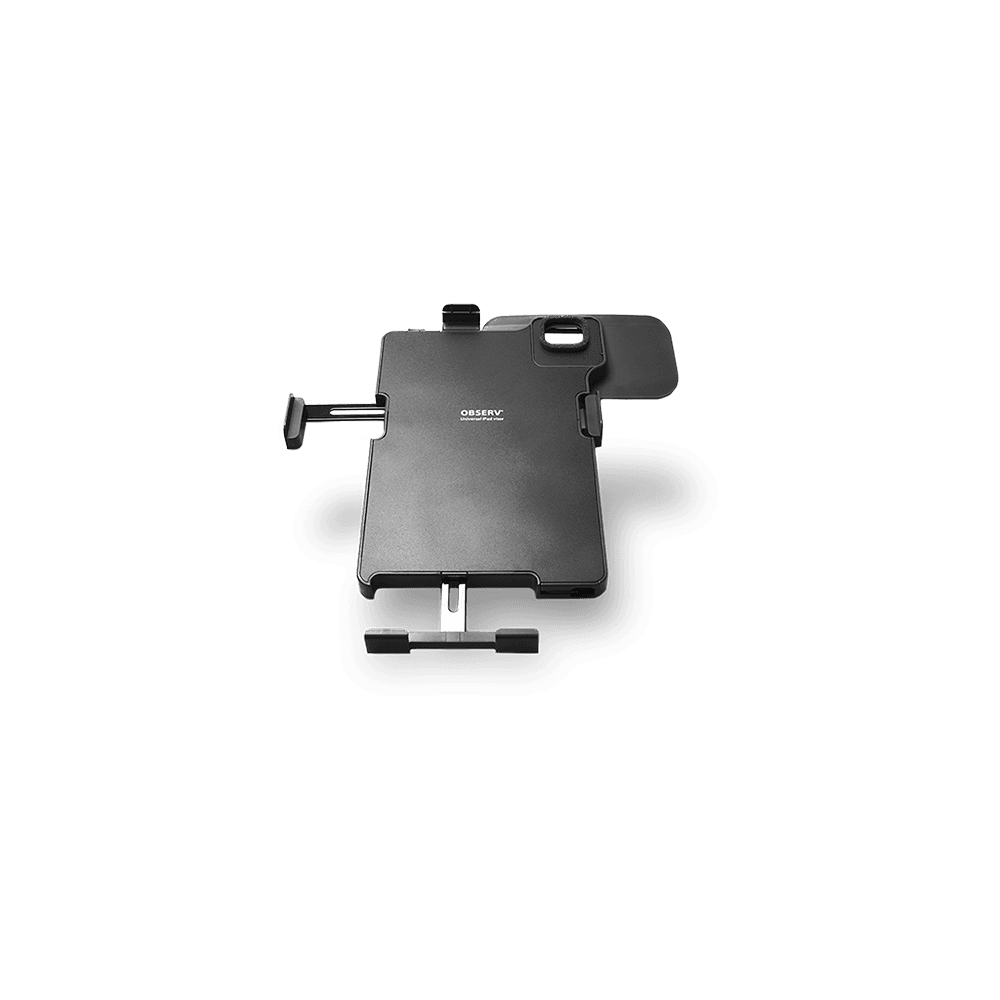
Advanced Lightshade

Precision Chinrest

Quick Reference Guide

Technical Specifications
The Observ 320 device
Our salon-optimized imaging system with intuitive controls for immediate confidence across essential light modes.
The Observ® protective case
Keep your investment safe with our custom-designed protective case for easy storage and transport.
Quick start guide
Get your entire team up and running in minutes with our illustrated step-by-step instructions.
Illumination Modes
Daylight.
Visualisation Modes
Surface Texture, Pigmentation and Redness.
iPad Control
Bluetooth 4.1 LE for seamless connection between device and software interface.
Illumination Technology
Solid state LED
Power
30 Watts
Voltage
Global 110-240 V, 50-60 Hz
Power Plug
Global plug set included
Capturing Time
5 images in approximately 4 seconds
Software
Observ 320 App available in App store
Dimensions (LxWxH)
32 x 43 x 63 cm
Dimensions when packed in bag (LxWxH)
46 x 45 x 19 cm
Weight
11.2 kg
● Calculate
Visual Proof. Valuable Addition.
Your Return
On Investment
Enter your salon’s specifics to see exactly how the Observ 320 will boost your bottom line through increased product recommendations and treatment conversions.

Simply enter your specifications to find out more!